MSW Student Guide
Section 1.21.00: Laptop Requirement Policy
The School of Social Work (SSW) requires all Master of Social Work (MSW) students to obtain a personal laptop computer or, for students in the online MSW program, a laptop or desktop computer. Laptops are used in some on-campus classes, in group projects outside of class, and can serve your other information processing needs. The SSW utilizes virtual lab technology that all students can access anytime, anywhere, making a laptop essential.
The SSW and U-M are both PC- and Mac-friendly and specific device configuration recommendations are below. A recent version of a modern operating system should allow students to access all necessary software and systems. Students should also consider their own needs when purchasing a laptop. The SSW does not provide support for student-owned computers.
Students may pursue a budget increase from the university Office of Financial Aid for a one-time computer purchase. Students lacking the resources to purchase an appropriate computer may request assistance from the Office of Student Services and Enrollment Management.
Computer Purchasing Recommendations
Windows laptop/notebook:
• A processor with at least 8 cores
• Minimum of 16 GB RAM
• 512 GB minimum SSD
• Wi-Fi supporting 5 or 6 GHz 802.11 a/g/an/ac/gn/ac/ax (or better)
• Windows 11
• At least one year of extended warranty suggested
Macintosh laptop/notebook:
• 8-core M2 or newer
• Minimum of 16 GB RAM
• 512 GB minimum SSD
• Wi-Fi supporting 5 or 6 GHz 802.11 a/g/an/ac/gn/ac/ax (or better)
• Support for macOS 15 Sequoia (or newer)
• At least one year of extended AppleCare warranty suggested
Please note: Tablets and Chromebooks do not meet the laptop requirement.
One source for purchasing a laptop is through the University of Michigan Tech Shop (https://techshop.umich.edu/ ). The U-M Computer Showcase is on campus and offers academic pricing on a selection of computers and software. The U-M Tech Shop Support & Repair centers (http://its.umich.edu/computing/computers-software/tech-repair ) offer no- and low-cost services for computers purchased in the showcase and elsewhere.
Frequently Used Software
Due to the nature of assignments in the SSW, students would benefit from having Microsoft Office (or a similar software package) on their computer. Additionally, some professors may require that students purchase SPSS for their personal computers. The University of Michigan Computer Showcase offers software to students for free or an affordable cost:
• Microsoft Office 365 Education is free to U-M Students
(https://its.umich.edu/communication/collaboration/microsoft-office-365/getting-started )
• Adobe Creative Cloud is free to U-M students
(https://its.umich.edu/computing/computers-software/adobe-creative-cloud )
• SPSS can be purchased at a discount through the Tech Shop, generally between $35-$45
(https://techshop.umich.edu/catalogsearch/result/?q=spss )
Contact the Office of Student Services and Enrollment Management (734) 936-0961 or https://ssw.umich.edu/r/student-services-contacts with questions or concerns regarding this policy. Visit https://ssw.umich.edu/offices/ssw-it-services to see computer support options. See https://its.umich.edu/tech-guide for additional information.
The SSW and U-M are both PC- and Mac-friendly and specific device configuration recommendations are below. A recent version of a modern operating system should allow students to access all necessary software and systems. Students should also consider their own needs when purchasing a laptop. The SSW does not provide support for student-owned computers.
Students may pursue a budget increase from the university Office of Financial Aid for a one-time computer purchase. Students lacking the resources to purchase an appropriate computer may request assistance from the Office of Student Services and Enrollment Management.
Computer Purchasing Recommendations
Windows laptop/notebook:
• A processor with at least 8 cores
• Minimum of 16 GB RAM
• 512 GB minimum SSD
• Wi-Fi supporting 5 or 6 GHz 802.11 a/g/an/ac/gn/ac/ax (or better)
• Windows 11
• At least one year of extended warranty suggested
Macintosh laptop/notebook:
• 8-core M2 or newer
• Minimum of 16 GB RAM
• 512 GB minimum SSD
• Wi-Fi supporting 5 or 6 GHz 802.11 a/g/an/ac/gn/ac/ax (or better)
• Support for macOS 15 Sequoia (or newer)
• At least one year of extended AppleCare warranty suggested
Please note: Tablets and Chromebooks do not meet the laptop requirement.
One source for purchasing a laptop is through the University of Michigan Tech Shop (https://techshop.umich.edu/ ). The U-M Computer Showcase is on campus and offers academic pricing on a selection of computers and software. The U-M Tech Shop Support & Repair centers (http://its.umich.edu/computing/computers-software/tech-repair ) offer no- and low-cost services for computers purchased in the showcase and elsewhere.
Frequently Used Software
Due to the nature of assignments in the SSW, students would benefit from having Microsoft Office (or a similar software package) on their computer. Additionally, some professors may require that students purchase SPSS for their personal computers. The University of Michigan Computer Showcase offers software to students for free or an affordable cost:
• Microsoft Office 365 Education is free to U-M Students
(https://its.umich.edu/communication/collaboration/microsoft-office-365/getting-started )
• Adobe Creative Cloud is free to U-M students
(https://its.umich.edu/computing/computers-software/adobe-creative-cloud )
• SPSS can be purchased at a discount through the Tech Shop, generally between $35-$45
(https://techshop.umich.edu/catalogsearch/result/?q=spss )
Contact the Office of Student Services and Enrollment Management (734) 936-0961 or https://ssw.umich.edu/r/student-services-contacts with questions or concerns regarding this policy. Visit https://ssw.umich.edu/offices/ssw-it-services to see computer support options. See https://its.umich.edu/tech-guide for additional information.